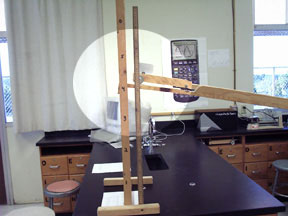The timer will start and stop automatically as the vane on the cart passes through the photogate. You will have to reset the timer after each trial.

Place a meter stick as shown in the photo on the left. Measure the height of the ramp itself at the rear of the cart when the cart is lined up on the starting line. The photo on the right indicates the actual measurement, 63.0 cm., for the time recorded above.